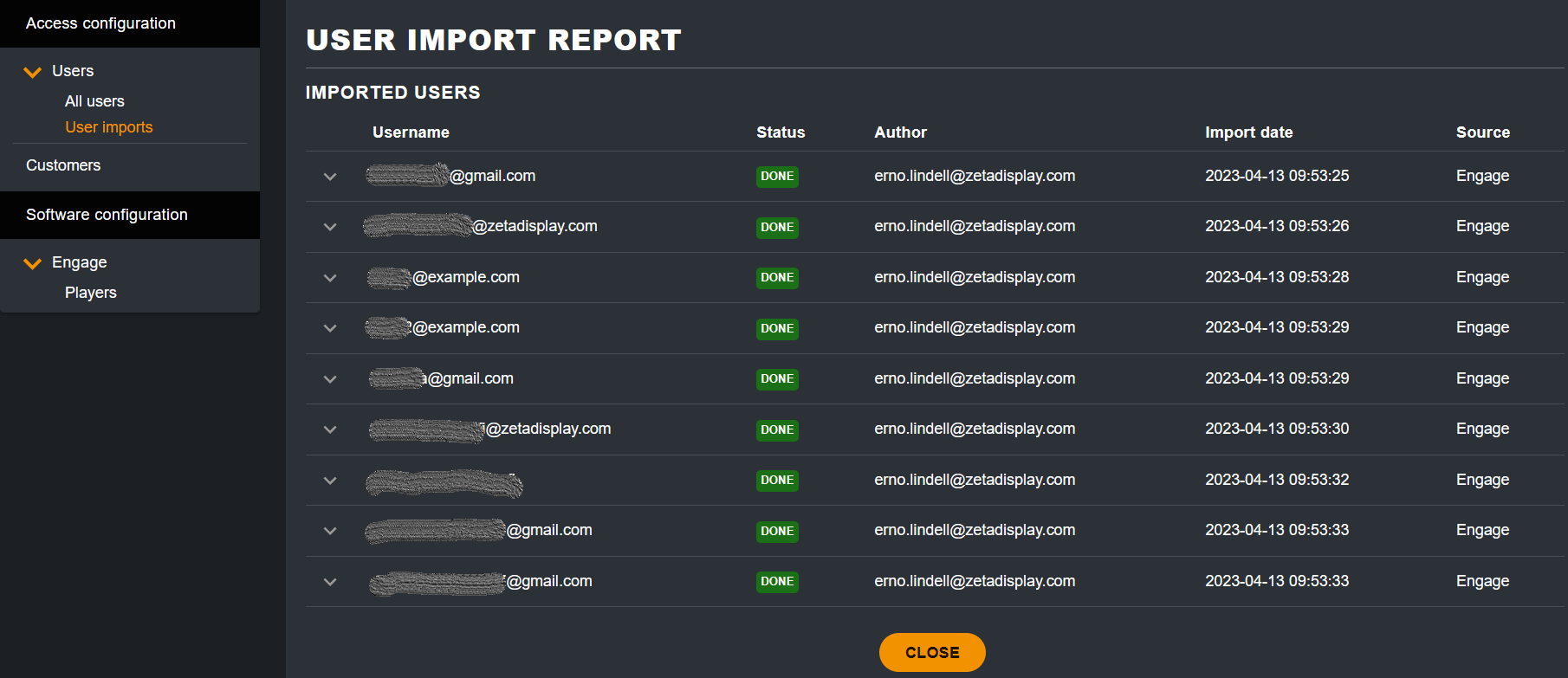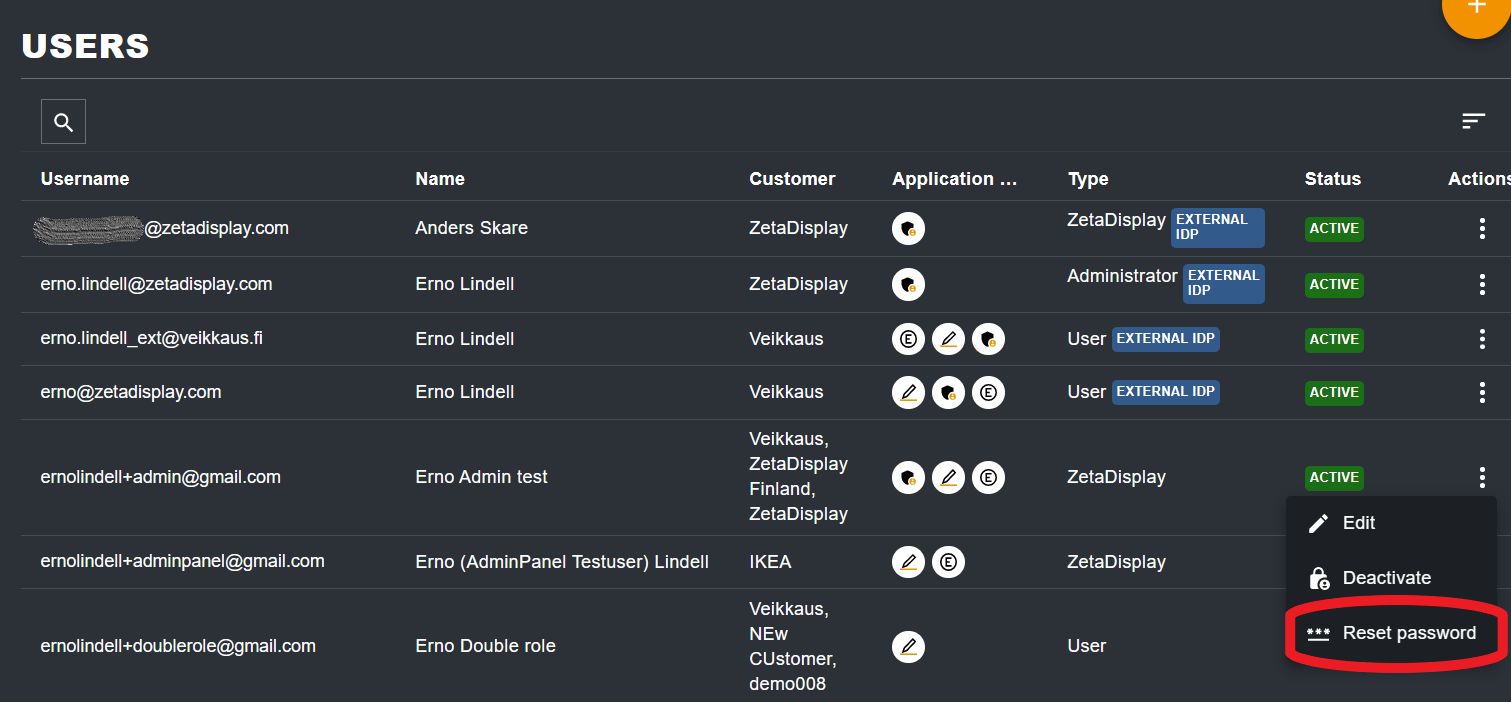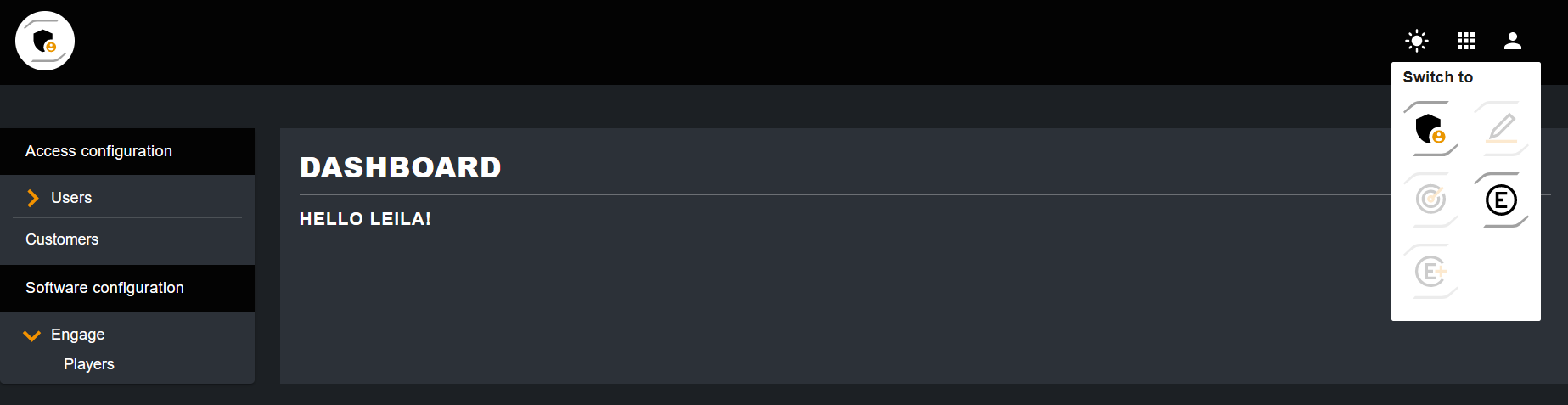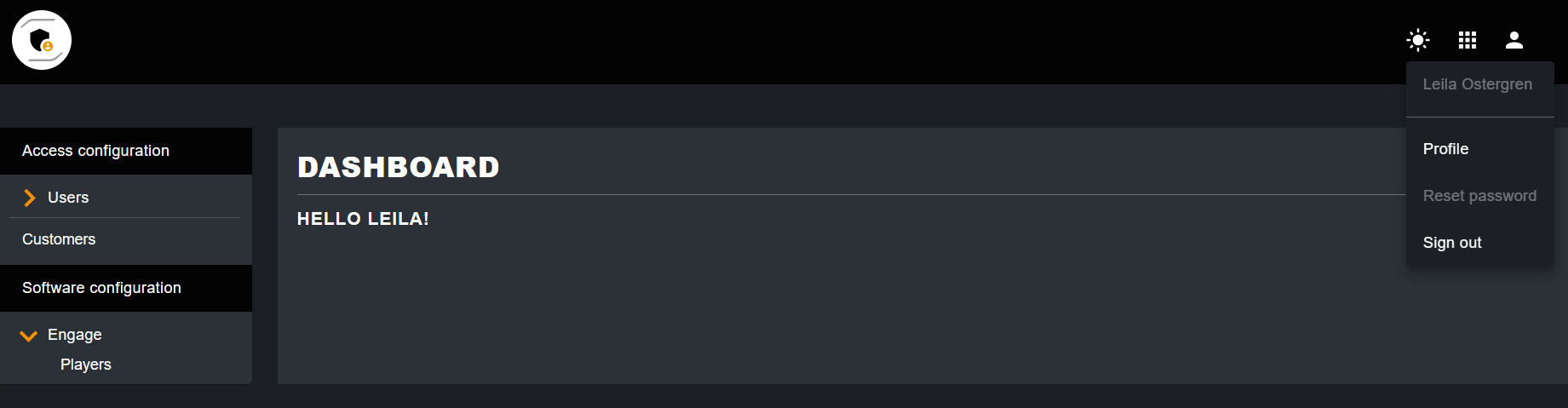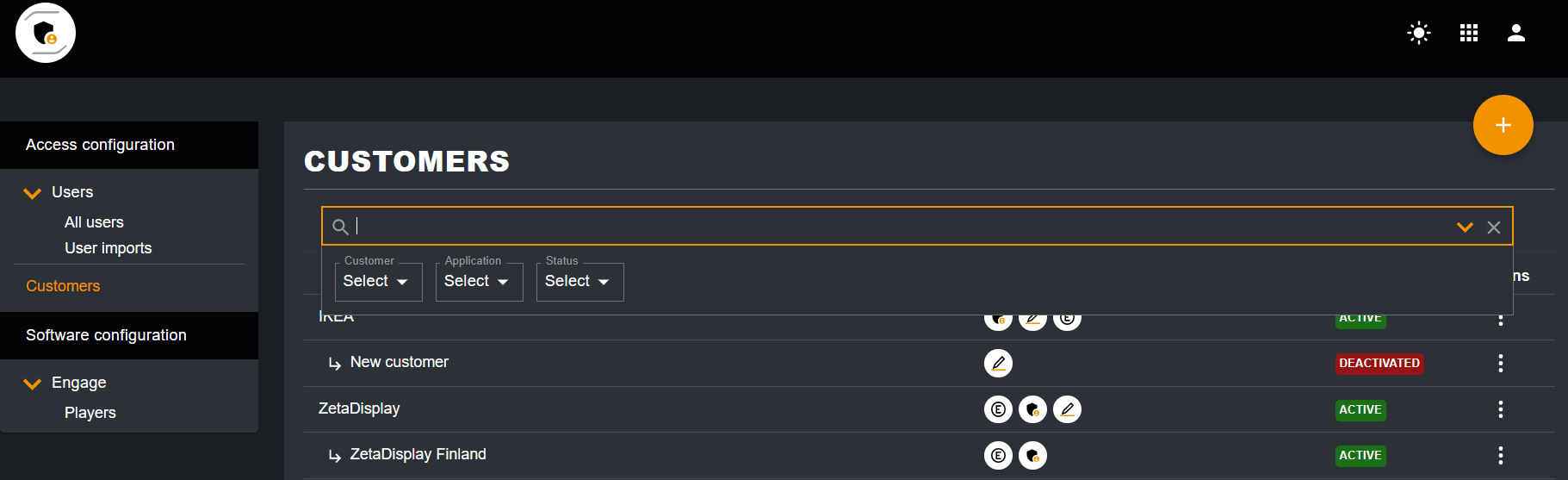Release – Admin Panel 1.3
Features
Customer Hierarchy
As an administrator, you can now add a customer as a child/branch to another customer. Users who have access to the parent customer can be granted access to the children of that customer. The admin can edit the user on what roles and access specific children in that customer hierarchy. System administrators can now see the entire hierarchy structure.
User import from Engage
Administrators can now import users from a customer from Engage.

Notification of New Application Access
Users will now receive an email when they are granted new application access.
Password reset
Administrators and users can now have their password reset in the user menu by another or themselves.

Application selection menu
You can now switch between applications you can access from the Admin Panel menu.

User profile configuration
Users can now edit their profile in their own profile menu without entering through the user menu.

Search in User & Customer View
A search function is also live in both the User and Customer View

Possibility to activate a deactivated user
Deactivated users can now be activated directly in the application.

Bug fixes
- Remove admin panel application access
- Delete customer for a user will no longer cause an internal error