Release Version 1.13.0
Discover What’s New
PLAYER PREVIEW 2.0
A new design based on feedback we received; is the first step of many to ensure users are comfortable exploring the system without getting lost. The first step only focuses on introducing the sidebar when previewing a player. The feature is accessed by clicking on a player:
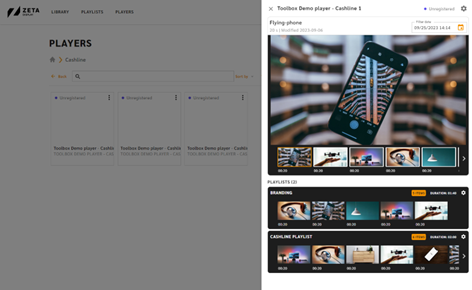
ABILITY TO MOVE PLAYLIST & PLAYLIST FOLDERS
Now users can move their playlists and playlist folders from the location where they were created. This helps in maintaining an organized structure. The feature is accessed through the 3-dots menu on the item:
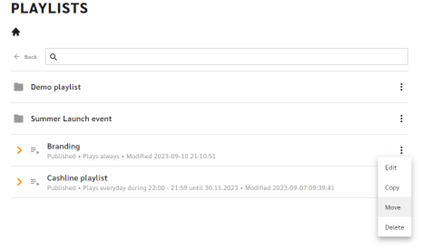
NEW PLAYLIST PRIORITIES
This feature requires native Engage players to be updated to the latest player software version. If you can’t see the feature, contact Customer Care at ZetaDisplay. All bridged players from ZetaCast will already have this update.
You can overwrite other playlists through priorities playlists or lay dormant until no other content is playing.
There are 5 levels of priorities:
- Highest
- High
- Normal
- Low
- Lowest
A low or lowest priority could be set as a fallback logo or image that the screens will play if no other content is available, preventing the screen from going black.
The feature is used during playlist creation:
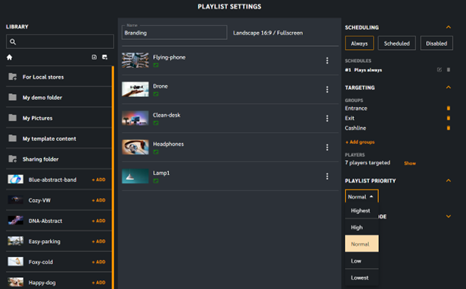
SPECIAL DAYS FOR POWER SCHEDULES
This highly anticipated feature allows the user to set the power schedule for upcoming events ahead of time. The primary power schedule can be set on individual weekdays (Monday-Sunday) and they target distribution groups (the players).
Special days can be set on a specific date, but they target the power schedule, they make an exception to the standard power schedule.
The feature is accessed through the action button in the Players-tab and selecting Special in the top left corner:

IMPROVEMENT TO CONFIGURE THE DURATION FOR MEDIA TIMES
An additional slider has been incorporated to allow users to set minutes as well. This means that users can now set the duration to be as precise as 60 minutes and 59 seconds.
To access this feature, navigate to the 3-dots menu on the URL or image item you wish to update.
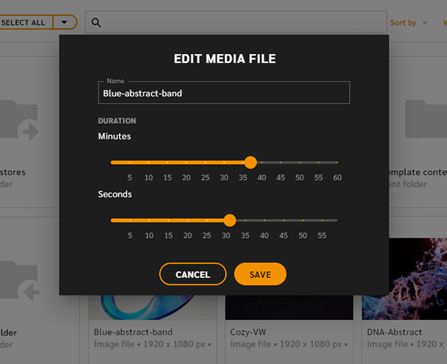
POSSIBILITY TO SEE TEMPLATE LIVE OR TRANSCODED
When your library’s view-mode is set to rows, users can expand templates and look at the details. First row in Media details now shows if the template is live or transcoded (live means that it continuously updates itself to fetch the latest data, transcoded means it’s a movie and will only fetch new information when triggered):
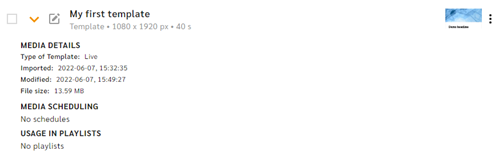
DASHBOARD NETWORK PIE CHART IMPROVEMENT
The network status pie chart on the dashboard now functions as a quick access to filtering players in the Players tab.
By clicking on a status within the pie chart (Online, Offline, Idle, or Unregistered), users will be redirected to the Players tab and filter the view to display only players with the clicked status.
LABELS ARE SORTED IN ALPHABETICAL ORDER
Improvements to sorting order for countries using special characters such as “Å”,”Ä”,”Ö” which were previously sorted as “A” and “O”.
