Release Version 1.17.0
RELEASE DATE: 2024-04-10
Discover What’s New
Open Playlist in Sidekick by Clicking Playlist Name
Users can now conveniently open playlists in the Sidekick by simply clicking on the playlist name listed in the file preview sidekick. This new feature enhances usability and streamlines the workflow for accessing and managing playlists within the Engage platform.
Notification for Unsaved Changes When Closing Sidekick
Users will now receive a notification when attempting to close the sidekick without saving changes. This feature enhances user experience by providing a prompt to ensure that any unsaved changes are not accidentally lost.
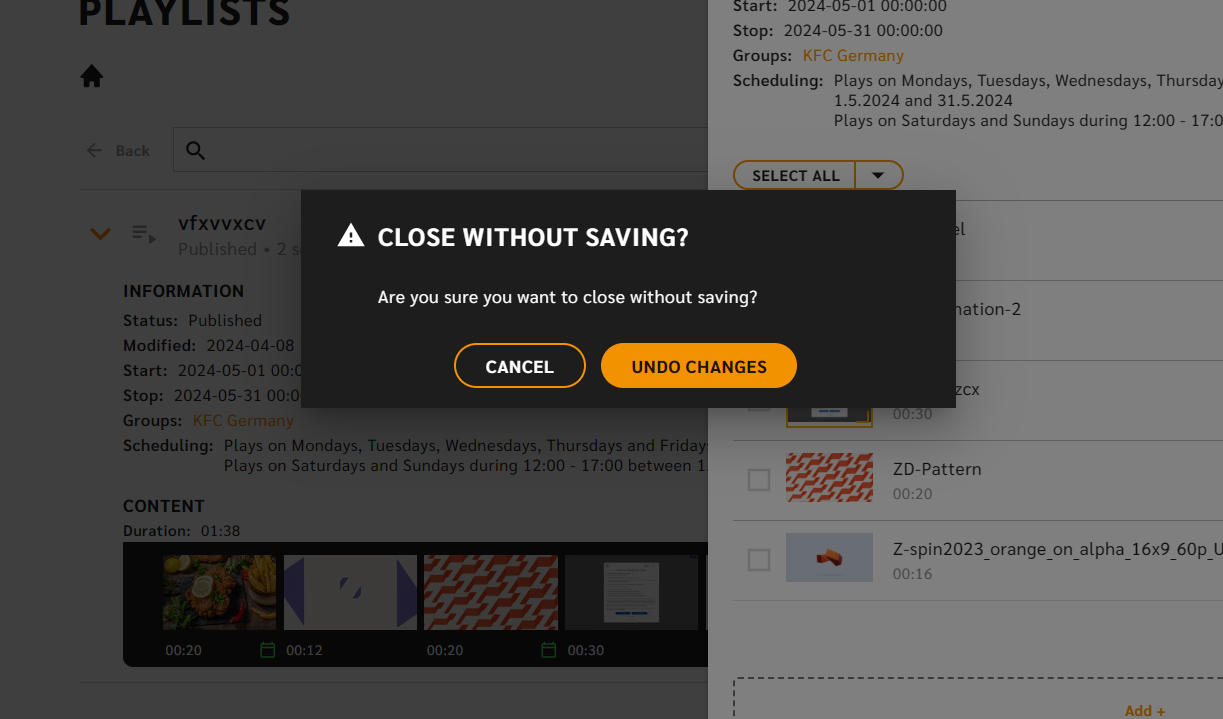
Bug Fixes
- Opening Media Items from ZetaCast Templates in Content Creator
Previously, users experienced difficulties accessing media items associated with ZetaCast templates, resulting in disruptions to their workflow and content creation process.
- Displaying Modified Tags for Content Duration/Name Changes in Playlists
Users encountered an issue where modifying the duration or name of a content item within a playlist resulted in the "Modified" tag being displayed only for that specific item, even if the content appeared multiple times within the playlist. This inconsistency in tag display caused confusion and made it difficult for users to track changes across all instances of the content within the playlist.
- Page Pagination Issue When Uploading Content to Empty Folder
With this bug fix, the system now maintains the integrity of page pagination when uploading content to an empty folder in the Library or playlist. The pagination layout remains stable and unaffected by the addition of new content, ensuring that users can seamlessly navigate through multiple pages without encountering any disruptions.
- Retain the Current Section When Changing the Workspace
The system now maintains the user's current section when switching workspaces, ensuring a seamless transition between different workspace environments.
